This isn't a problem for me, but it does pique my curiosity.
I have a pair of identical (WD20 EARS) two-terabyte data (not system) drives. One for data, the other for backup. In the root directory of each drive there are no files and only three subdirectories: $RECYCLE.BIN, LIBRARY, and System Volume Information. $RECYCLE.BIN and System Volume Information are empty (0 bytes); Library contains 1,579,923,673,786 bytes in 31,837 files, 4521 folders. This information is identical on each drive. See the attachment below for details.
However... if I go "up" one level to disk properties (as opposed to looking in root) there is a 32,251,904 byte difference in "Used space" between the two drives. This is after a full backup with "Remove deleted source files" checked, and a very rigorous defrag that took two days to run on each drive.
Is there some simple explanation of why my data drive "Uses" 32 MB more than the backup drive? Are any of you old enough to remember when 32 MB was important? Now that represents sixteen ten-thousandths of one percent of the capacity of just one of my hard drives.
tanstaafl.
Attachments
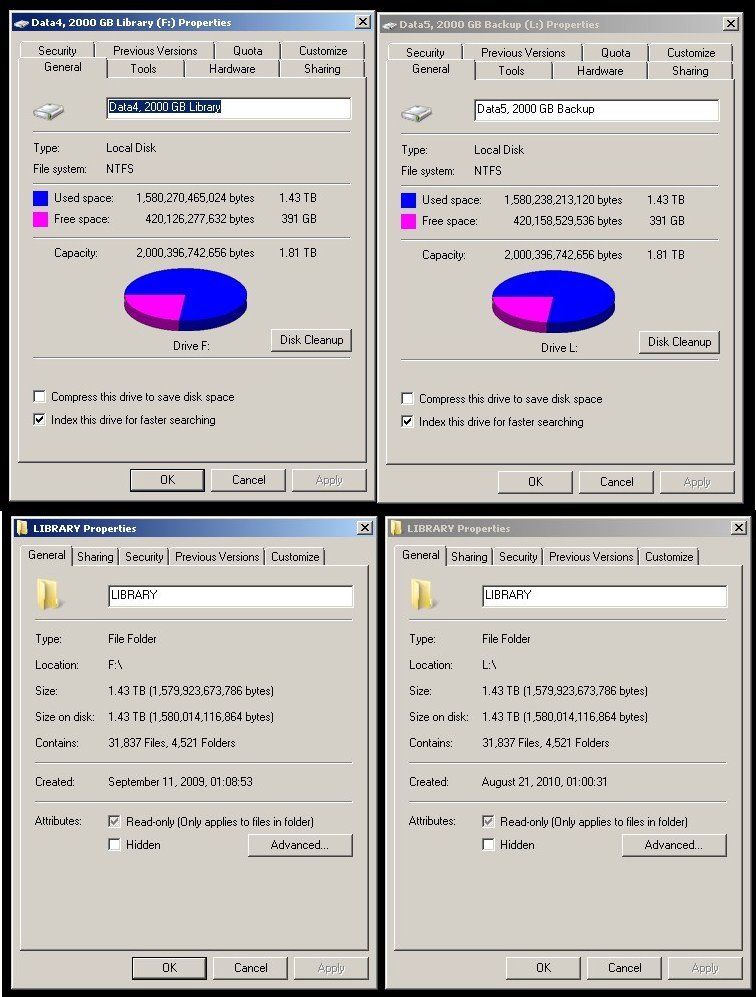
_________________________
"There Ain't No Such Thing As A Free Lunch"

